The following example is for a script created to run some commands (in this case: “MULTIPLE” and “POINT” command for Autodesk AutoCAD) to create mulitple coordinate points. The script should end with an Escape or Cancel input. To do so, we insert the ASCII code of the Esc character at the end of the file.
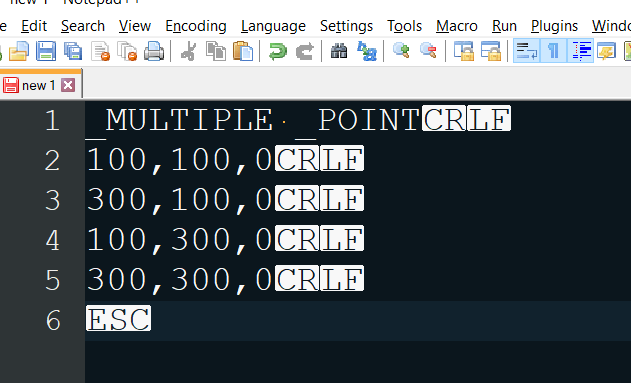
Here is demonstration to create this in an advanced Text Editor like Notepad++
This is need to inser the unicode symbol into the text:
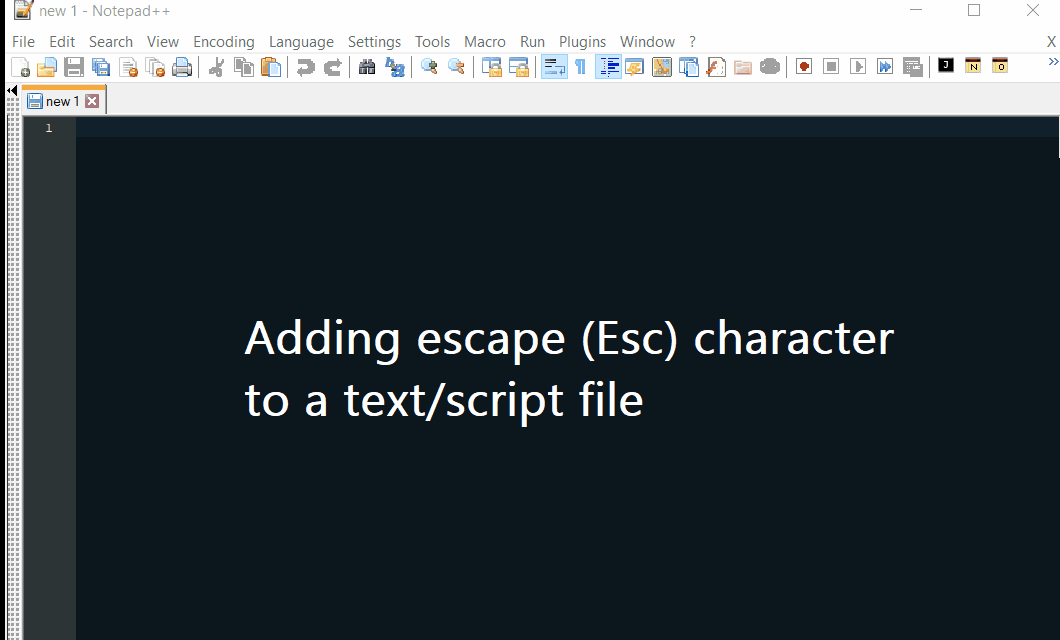
Keyboard shortcut
Hold the left-Alt-key while typing the numbers 027
Alt + 0 2 7
Here is a reference of the ASCII Unicode characters: